99 Getting Your Book into Kobo
Pressbooks is designed to create publish-ready book files for all the major ebookstores as well as print and print-on-demand venues.
With readers in 190 countries as well as its own slate of e-reader devices and apps, Kobo is one popular ebookstore platform in which you may want your book to appear.
In this chapter, we’ll cover:
- How to ready your book for publication in Kobo
- How to publish your book in the Kobo store
1. Prepare Your File for Publishing in Kobo
- Upgrade your book to remove the Pressbooks promotional watermark.
- Export your finished book as an ebook.
- Download the Epub version of your exported ebook files.
2. Self-Publish Your Book in Kobo
- Create an account as a publisher.
- Go to the main interface at Kobo Writing Life.
- Enter your book’s information.
- Upload your cover.
- Upload your manuscript file in EPUB format.
- Indicate rights information.
- Specify pricing.
- Upload your cover.
- Submit your book for review and publication.
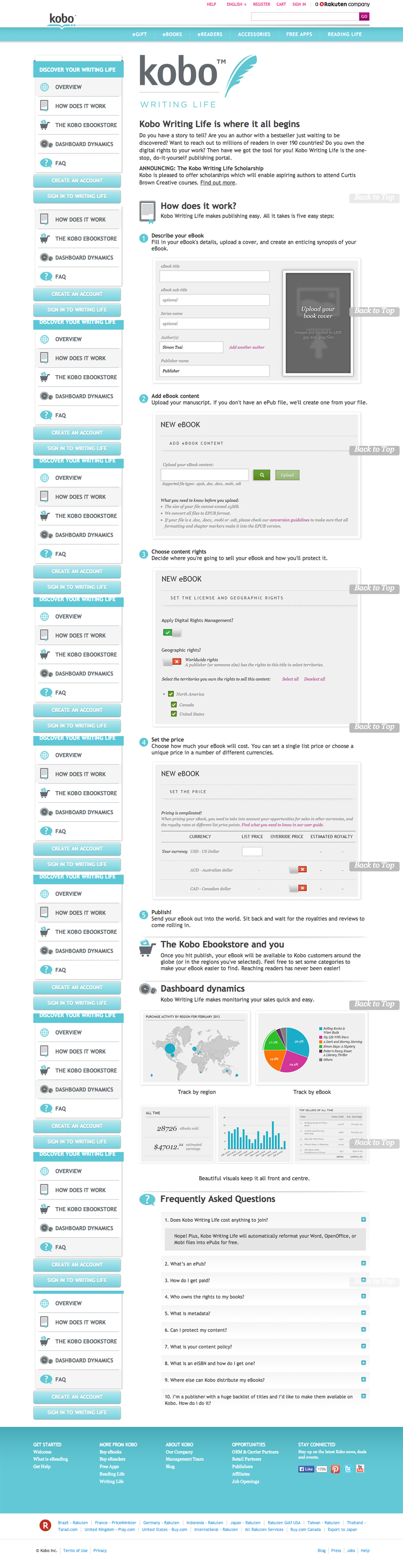
Once you hit publish, your book will be available to Kobo users.

