25 WorldCat@OSU
WorldCat@OSU searches the holdings of libraries from all over the world (including Ohio State University Libraries and OhioLINK libraries), as well as content from thousands of journals and millions of electronic books and web-accessible documents.
When to Use It
WorldCat@OSU is good for quick searches on a topic, as a starting point, and for interdisciplinary topics. However, despite its size, it is not all-inclusive. It does not search all journals and databases, and full-text searching is limited.
How to Use It
To access WorldCat@OSU, choose the Search All tab on the OSU Libraries’ main page at http://library.osu.edu. (Off-campus users will be asked to sign in with an OSU username and password or proceed as a guest for fewer options.)
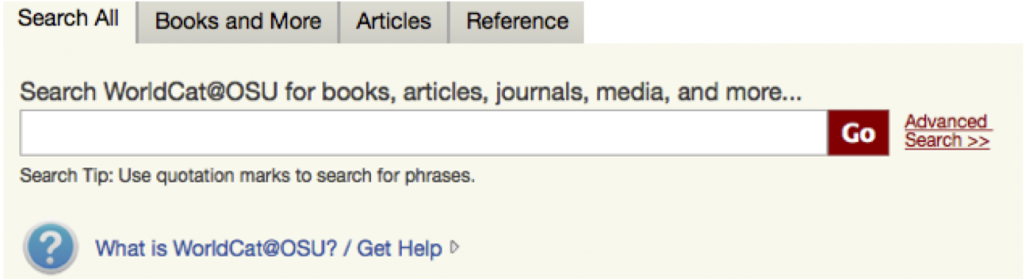
Narrowing Searches
- To specific databases – From the Search All tab, click the Advanced Search link to get access to other search options, including selecting specific databases.
- To articles – Under the Articles tab on the OSU Libraries home page, you will be using WorldCat@OSU to search only for articles.

